Targeting Options on the Google Display Network
This article is not about single definition as this will give you the detailed knowledge of targeting options on Google Display Network. In this post will go deeper for those who have sound knowledge of Google Display Network. Before I start with display targeting options lets discuss what is display network?
What is Google Display Network?
If you are an entrepreneur and want to advertise your product and services, to do this Google provide a tool with the name AdWords through which user can advertise their product and services on Google Search Engine Result Page (SERP), on Google’s partner’s websites like Yahoo, YouTube etc.
To do this different campaigns are available on AdWords like search, display, shopping ads, YouTube ads, mobile ads etc. Since every single campaign has different optimizing techniques. Since we are focusing on Display campaign so we can create different ads on Google Display network like Image ad, Gmail Ads, Responsive ads, Text ads etc. So let discuss targeting options.
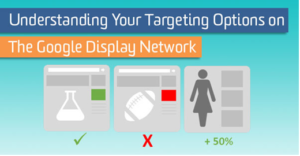
Google Display Network Targeting Options:
As discussed above Google Display Network is one of the Google’s AdWords campaign through which advertiser can advertise their product and services on different sites which are actually Google’s partner’s site, different ads have different Objective which can be Brand Awareness, Lead Generation, to get more traffic on your site. To do this Google display network provides various targeting options which are given below:-
· Keyword Targeting:
With Display Keyword Targeting using Broad Match Keyword google will show my ad on different websites which are according to my keywords. Ex. If I target Men’s Shoes then my ad will be shown on such websites only.
· Placement Targeting:
Placement targeting provides facility to user to display their ads on different/ selected placements i.e. websites. Ex. If my ads is on sports shoes then I can select website whose niche is sports or maybe a blog made on sports or sports shoes. But remember there is no surety that your ad will show on such websites because to run ads on popular sites higher bidding is required.
· Interest Targeting:
Google has a few predefined interest groups that are accessible for targeting. The enthusiasm focusing on is additionally divided into “In-Market” and “Affinity” interest targeting groups. Google has verified that clients inside the “In-Market” groups are more likely to buy – i.e. are “in the market” for a specific administration or item. For instance, on the off chance that I select the in-market interest group of Apartments for Rent, Google has discovered that I am currently searching for a flat to lease.
· Audience Targeting:
To use Audience Targeting, a publicist should first form groups of Audience in either AdWords or Google Analytics. Those selected audiences comprised of clients (or a subset of clients) that have gone to the site. Your audience(s) contained clients that have gone by your site are named ‘remarketing’ group of people. There is an awesome blog by Michael B. on the intricate details of building, fragmenting and focusing on your remarketing gatherings of people. The other alternative with group of people focusing on is to achieve comparative groups of people. You can discover more data on comparable groups of people in this blog entry.
· Topic Targeting:
Through topic targeting advertiser can reach to the group of people/ websites according to the selected topic. However in interest targeting advertisers reach people according to the interest of people. Topic Targeting will show ads on the websites according to their theme.
· Remarketing:
Remarketing is one of the targeting options in which we can target those customers or people who have already visited to our site and added their product in cart but didn’t purchased it. So if we want to get back those customers we can use remarketing. Mostly these type of targeting is used by e-commerce sites like Flip Cart, Amazon, and eBay etc.
This Remarketing works on cookies basis. Similar Ads will be shown to potential customers with the special discount or offer coupons. This is how remarketing works.
· Demographic Targeting:
At Last Through this advertiser can optimize/ target their ads according to Age, Gender or Parental Status.
Let AdWords Find New Customers For You:
The last targeting on include that we’ll talk about is something that is anything but difficult to sidestep on the focusing on the tab.
In Display campaign, there is an alternative to let AdWords naturally find new clients. This enables Google to discover new clients that are like those in your focusing on criteria. This additionally implies the sponsor has less control over where the advertisements serve and to whom they serve since Google assumes control to discover new clients. An advertiser additionally has the alternative to enable Google to discover new clients forcefully. Hope to see more impressions (and likely more clicks) on the off chance that you pick the forceful choice.
I’ve tried this option – giving Google a chance to discover new clients – and have had blended outcomes. Some of the time the quality is extraordinary and I see the solid cost per conversion (CPC) measurements! Test and locate what’s appropriate for you!
What’s most essential here is to comprehend this is a choice. Remember to check the status of this focusing on the choice before propelling your Display Campaign.
I hope you like my article, if you want to learn more about AdWords or other aspects of Digital Marketing then join Digital Marketing Institute Saket as it is one of the best institutes in Delhi NCR. Join Now.




